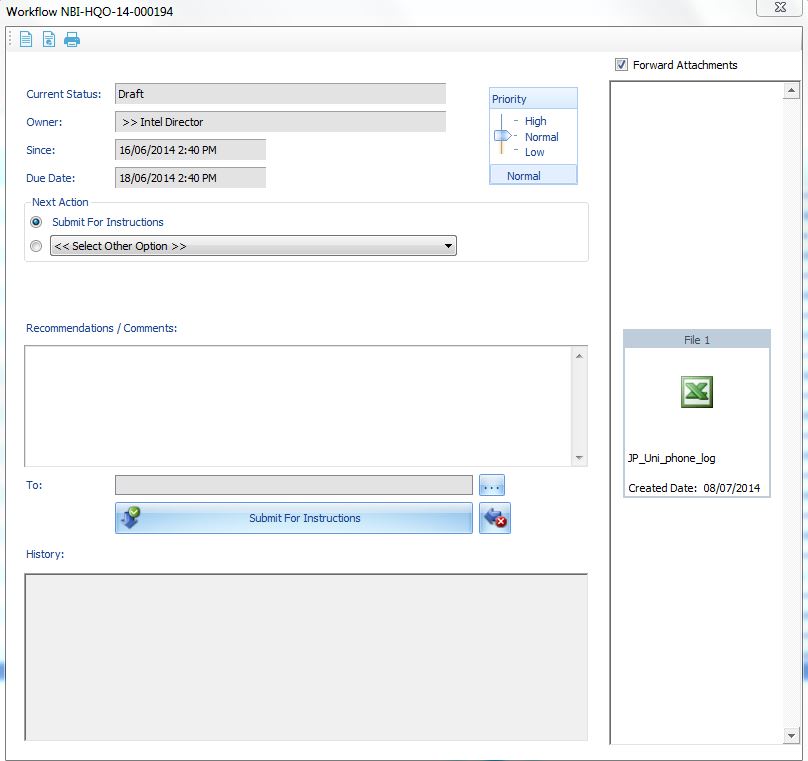The goCASE portal provides immediate access to information on recent cases, a diary of upcoming activities, a message board, search functionality and the tools to initiate and update a case. The goCASE portal is clearly visualized with an intuitive user-interface design and tools at the user's fingertips.
The data management module holds all the information relating to the cases. The Electronic Case File (ECF) is a structured repository of all Case Objects. The database/file structure in goCASE is fairly flexible as it allows you to add your own fields in which to store information. It can be modeled to suit the way information is represented in and flows through your business. more..
Investigation and intelligence activities require extensive research that in a non-computerized environment consumes valuable
time and degrades productivity. This can lead to incomplete analysis and investigation and the frustration of investigative
goals. The goCASE search form provides the capability to quickly run queries on the case file records as well as its documents.
The full-text search supports MS Office files and also documents scanned and processed to text (PDF).
Query results
make direct links to Electronic Case File objects where matching records are detected. Further access to those files remains
fully controlled by the security schema of each case file.
Secure Documents Repository
The Content Management Module (CMM) in goCASE provides a secure environment for storing documents that are not necessarily related to particular case files. By default, each user has a private folder to store, search and retrieve documents. Public folders exist for shared materials and can be used as integrated reference points for all users to access forms and general-purposes documents.
goCASE offers a very flexible yet robust reporting capability. The reporting module offers a rich list of reports grouped by operational requirements (investigative purposes, management, statistics, etc.) Each report has two presentations: a data-oriented form that enables users to group, reorder and drill-down in the result set as required; and formal forms for printing. The graphic representation of data assists analysts/users to further analyze and assess the trends and patterns in investigative processes.
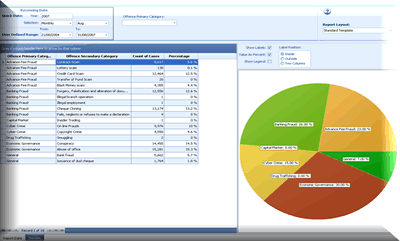
goCASE implements multiple security layers to eliminate unauthorized access to the application and to enforce data integrity.
Assignment of different roles in the case investigation processes to different groups ensures efficiency in investigation
processes. Access to goCASE is based on individual and group privileges permitting only authorized users to access different
levels of information.
goCASE maintains comprehensive audit trails to track all activities in the Workflow History Log
for each case using timestamps and user IDs, logging the names of individuals who have changed any information on the case
and the time the changes were made.
Case officers receive alerts when an action is taken and that action has progressed through the case cycle workflow, eliminating
the need for a manual paper chase and follow up. This speeds up the entire case management process.
Notifications and
alerts are sent to Case Resources (Case Manager, Case Officers, etc.) by email and directly to the Message Board in the goCASE
portal to ensure that cases are followed through quickly and efficiently. Case conclusions are also automatically reported
to management with links to the case files.
goCASE's built-in Workflow service drives the case life cycle according to established standard operating procedures within the agency and enables case resources to work in a fully collaborative environment.